File Storage Options
OneDrive
Seattle Colleges provide Microsoft’s OneDrive cloud storage (as part of our Microsoft O365 offering) for all students, faculty, and staff to store and control sharing of their files, if desired. OneDrive is accessible from any browser anywhere in the world.
To Access Your Individual OneDrive from the web
You will need your MySeattleColleges Login and password.
Click to jump right to Microsoft OneDrive via browser access (you will be prompted to log in if you are not already logged into Microsoft Office365).
OR
In any browser, go to the Seattle College Office 365 site: office365.seattlecolleges.edu, log in, and then click the OneDrive icon.
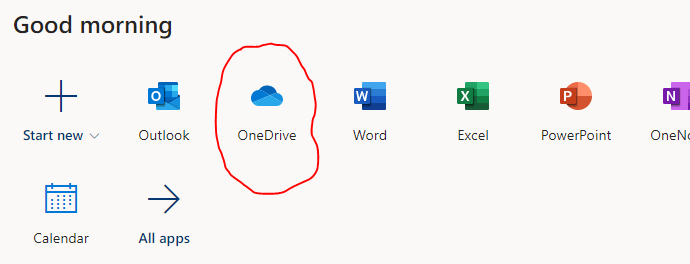
Curious to find out more about OneDrive?
- Get Started
- Manage Your Files
- Share & Sync
- Share and collaborate with OneDrive
- Help Center for OneDrive
More on Office 365:
- Intro to Office 365 from Microsoft (From this page, Microsoft's 365 Training Center, select an app's icon & the Quick start link.)
- Get accessibility help and resources for Office